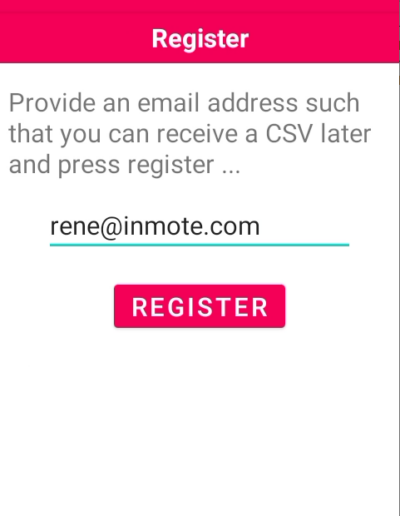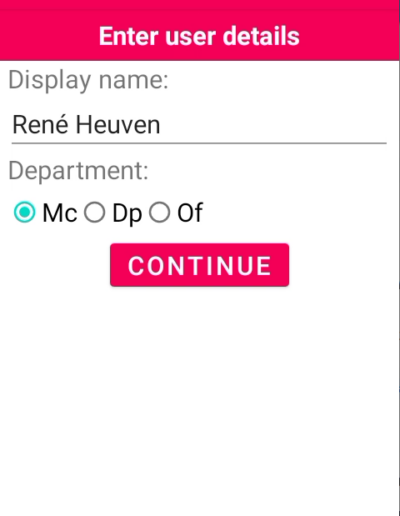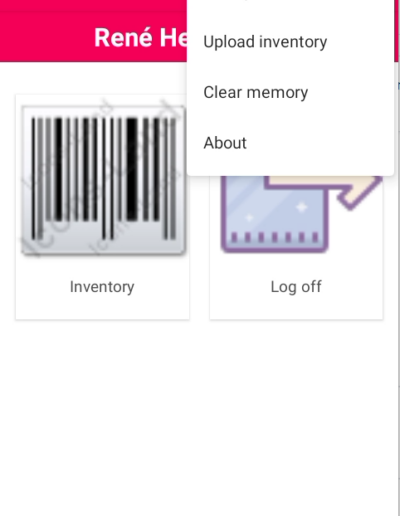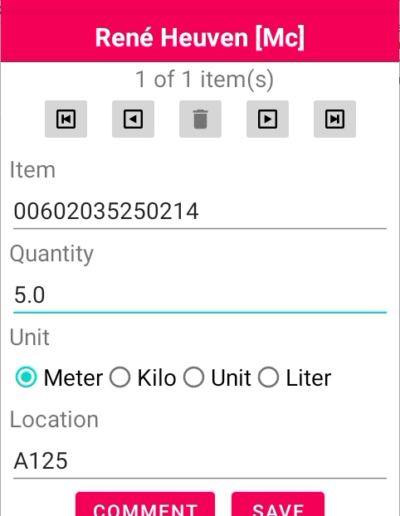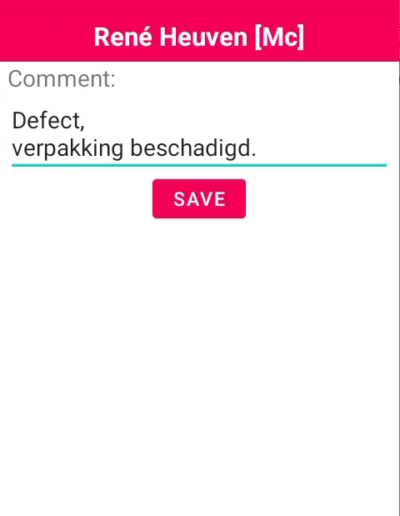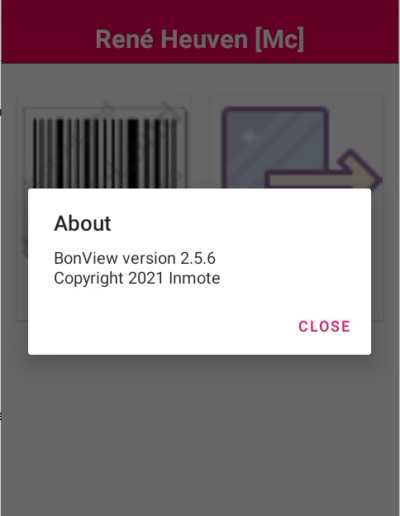ABOUT BONVIEW
Bonview is a proprietary set of applications created by Inmote. It consists of a web portal written in C#/Blazor hosted on Azure and a set of applications running on Android and iOS.
Bonview Inventory
Bonview Inventory is an Android app for rugged handheld barcode scanners created by Inmote to easily take stock of your warehouse inventory.
You can scan all the items and simply receive a CSV file in e-mail once you are done. As a safety measurement and to prevent any data loss after scanning the application has a separate menu item to clear the memory. This allows you to upload the CSV file multiple times in case the e-mail did not arrive or got lost.
After activation the application can be used completely offline until you are done scanning and want to receive the CSV file in your e-mail.
The app has a screen to enter the name of the person that is executing the stock take and allows to select the department/warehouse area which will be scanned.
For each scanned item you can select a unit (like meters, kilograms, liters or per piece). There is one preferred unit. After each “Save” action, the unit flips back automatically to the preferred unit.
When entering the quantity when a unit other as “per piece” is selected, you can estimate the amount of product available in the warehouse and use decimals to enter the quantity.
There is also room to enter a warehouse location and a multi-line comment is a separate screen, e.g. “packaging is damaged” or “product is broken”.
Inmote has full ownership and access to the Kotlin source code. You can use Bonview Inventory out-of-the-box as it already has a lot of flexibility in terms of configuration options, but we can also certainly accommodate change requests.
The application is available in Dutch, English and German languages as well as support via e-mail and phone. Other languages upon request.
BonView Purchase Invoices APPROVAL FLOW
In the Bonview portal we have a module to process PDF purchase invoices. All invoices can be aggregated in a single location by uploading the PDFs. The vendor, invoice number, VAT and amount payable are automatically recognized using Intelligent Document Processing (IDP) offered by Azure AI studio. Within the module you can manage a set of vendors. For each vendor you can specify rules – like this is a monthly subscription and the amount payable always is xxx EUR. Further for each vendor you can enter the expected bank account and VAT numbers. Invoices which show a deviation are marked with “Error” and need human inspection to resolve the issue. Invoices with a low amount payable can be set to be automatically approved. We have 2 user roles: regular user and the approver. A regular user can upload PDF invoices and resolve errors. The approver can approve invoices for payment and export the XLS sheet listing all approved invoices.